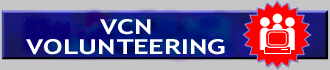
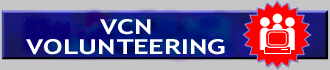
| VOLUNTEER MANUAL |
Upload Web Page to Your VCN Account
Uploading/Downloading files.
Well, once you've created your splendid HTML documents, how do you get them onto the CommunityNet? Follow the steps outlined below.
You can upload the files using our dialup lines. Log into our dialup system and transfer the files using WS_FTP95 LE or other FTP programs - FTP (file transfer programs).
- Log into the system using your VCN dialup network connection.
- Once you have logged onto the VCN system, load your FTP program (instead of Netscape Communicator). You will then have to connect to our webserver using the address, username, and password given to you by us.
When you click on Connect, your screen should resemble the diagram below:
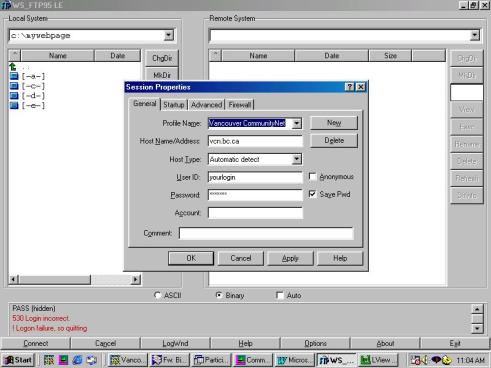
- In the general menu, Type in the following information:
Profile Name:
Vancouver CommunityNet
Host Name/Address:
vcn.bc.ca
Host Type:
Automatic detect
User ID:
your vcn login ID
Password:
your VCN password (click on save Pwd so you don't have to type this again)
- Before connecting, click on the startup menu and type in the following:
Initial Remote Site Folder: webdata
Initial Local Folder: c:\mywebdata (or whatever directory you have set up on your local system to hold your website files)
- Click on the connect button at the bottom left of the screen to make the connection.
Your screen should resemble the diagram below:
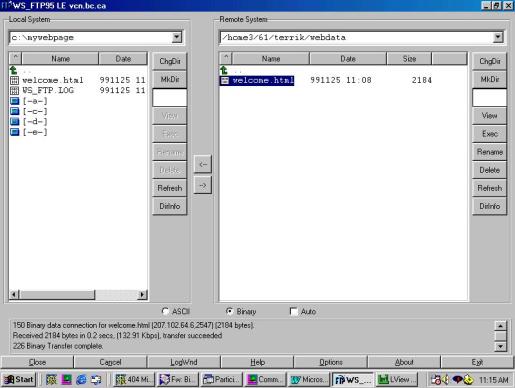
Downloading (from the webserver to your personal computer):
Highlight the file(s) you want to download by clicking on them in the right column. Click on the left arrow key ( ß ) in the middle column to transfer the files to your c:\mywebpage directory.
You can now edit this file using either a webpage editor or a text-based program.
Uploading (from your personal computer to the webserver)
Highlight the file(s) you want to upload by clicking on them in the left column. Click on the right arrow key ( à ) in the middle column to transfer the files to your webdata directory on the server.
Close your FTP connection by simply clicking on the close button (bottom left of screen).