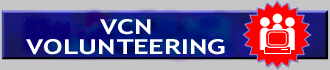
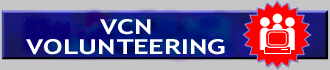
| VOLUNTEER MANUAL |
Before you can diagnose a real problem, do a User Search to verify the status of their account
Is the account validated?
Is the account validated for PPP (graphics) access?
Do a User Search from the main screen in lynx:
- select Other or Search the CommunityNet,
- select User Search,
- type in the login id or first name or last name or group name
- hit Enter
The status line should look like this:
VAL PPP User login Full Name [User = Individual] VAL PPP Org login Full Name Org = non-profit group VAL PPP Langara Llogin Full Name [Langara = Langara student] If the status line shows up as above, their account is active (VAL = valid).
To confirm this for them, ask them to try logging in using a terminal program (HyperTerminal) or from a public access terminal.
If the person is able to login from a public access terminal, the problem is with their own computer set-up, and not their VCN account or password.
The account has not been activated if the status line looks like:
QUE PPP Org login Full Name QUE means it has been validated and will be accessible the next morning.
or
PPP User login Full Name Blank means it has not been validated yet - check that we have received the paper registration form and identification.
The account has not been activated for graphics if the status line looks like:
VAL Text User login Full Name We need a signed registration form with picture identification or a pre-printed cheque in their name before we can upgrade to PPP.
If nothing at all shows up on the screen, they have not registered online successfully
~~help them get registered
~~give them appropriate HelpPages
~~tell them about our Monday training sessions
If the account status does not show up as:
VAL Text User login Full Name Ask:
When did the person register?
It takes at least one day for a new or upgraded account to be activated. People should expect to be able to access their account within 'a few days'.
Did they register online and on paper?
We need both - paper can be anything dated and signed by them that says: "I have read and understood the contents of the June 1999 User Agreement and I accept its terms of use of the Vancouver CommunityNet system"
Did they show us their picture identification or a pre-printed cheque?
We must see the actual identification:
Drivers Licence, BC ID Card, Passport, Other picture ID with utility bill/carecard (they can send it and the registration form with someone else
or
Pre-printed cheque with their name can be sent in mail - they can void if not donating
Is the user typing their login and password correctly?
A user's login id (also known as user name, user id, etc.):
- Is the first part of the user's e-mail address (does not include “@vcn.bc.ca”)
- Is between 3 and 8 characters - letters and/or numbers, no punctuation
- Must start with a letter
- Is always typed in lower case
- (Langara logins start with small 'l' or 'a' dot, i.e., l.sharon34
- The full address would be: [email protected])
A user's password:
- Is between 6 and 8 characters long
- Must contain at least one number and at least one letter
- May contain characters other than numbers and letters
- Is case sensitive
Is the user dialing into the correct modem line?
- Individuals: 638-0189
- Langara Students: 638-1365
- Groups: 638-0195
Has the user exceeded the weekly time limit (from 12:00am Sunday to 11:59pm Saturdays)?
- Individuals = 8 hours/week
- Langara Students = 12 hours/week
- Groups do not have a time limit