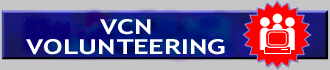
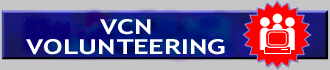
| VOLUNTEER MANUAL |
Public Office Hours: 9:00am to 4:15pm, Monday to Friday
Volunteer Shifts: 8:30am to 12:30pm and 12:30pm to 4:30pm
(Everyone must leave the 411 Seniors building by 4:30pm)If You Are First In
- Turn on public access terminals (outside office) and open office door.
- Turn on monitors in Volunteer Office.
- Double click the "Money" shortcut icon on desktop of the Membership HelpDesk computer to have the membership database ready for entries.
- Check the $40 cash float in the bottom drawer of the Membership Help Desk has sufficient small bills to make change.
- Ensure Documents for Public Distribution on the tall shelving unit are stocked up
If You Are Last Out
Note: Shut down office at 4:15 PM (ask Users to finish up on the Public Access Terminals and be sure you leave the building by 4:30pm).
- Ensure the voicemail's telephone icon in the bottom left of the screen on the Help Desk computer is blue (automatically receiving incoming calls)
- Turn off monitors at the User Help Desk computers and the Membership Help Desk (do not turn off computers).
- Close all windows in Volunteer Office, Public Access area and Lab (if it is open).
- Close office and lab door and turn off public access terminal monitors