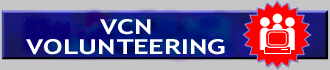
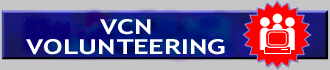
| VOLUNTEER MANUAL |
Uploading Web page using WSFTP
What is WS-FTP?It is an FTP (File Transfer Protocol) program used to transfer files from your computer to another the server over the Internet. This is often used to transfer HTML files that you have prepared for your website from your computer to the server that will be hosting your website.
Can you give me clear instructions on how to upload the files?
- Open WS-FTP from Start button, Programs, WS_FTP LE folder then click on WS_FTP LE or
double-click the WS_FTP LE icon from the desktop.
- A dialogue box should pop up asking for the Profile Name, Host Name/Address, Host Type, etc. If not, click on "Connect" at the bottom.
- To connect to VCN, enter the following information:
Profile Name: VCN
Host Name/Address: vcn.bc.ca
Host Type: Automatic detect
User Name: your group's VCN Login ID
Password: your group's password
- Click OK button.
- Look at the right column. This shows the files and directories on the VCN server. See if there is a directory called “webdata” for the website. If not, click on "MkDir" and type "webdata" in the popup box and click OK.
- Double click on the webdata directory in the right column.
- Look at the left column. This shows the files and directories on your computer. Locate your website files.
- Click on "ASCII" check box if you want to upload web page files. If you upload a graphic file to the server, you click the “binary” check box before you click the “à” button.
- Select the files and directories (left column) you want to upload. *Note: You can select more than one file by pressing Ctrl while clicking on the files with your mouse. Press the "à" button in the middle to upload.
What about downloading files?
The process is the same. However, you will have to select the files on the VCN server first (right column), then press the "ß" button to transfer the files to your own computer.
What if I want to delete a file(s) I uploaded?
Select the file then press the "Delete" button on the right side on the box.
How do I disconnect from the VCN computer?
You can press either “Close” (lower left button) or “Exit” (lower right button) and quit the program.
How do I browse the page after uploading new web page(s) to the server?
You need to double-check the folder name on the FTP server, which must be “webdata”. And then, check that your front-page name is welcome.htm, welcome.html, index.htm, or index.html.
Where can I find additional information?
You can use the included help system by pressing, "Help" (middle bottom button).
There are also tutorial websites, such as:
http://www.pageresource.com/putweb/ftpmain.htm