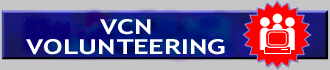
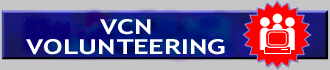
| VOLUNTEER MANUAL |
How to configure & use IE* and Outlook Express
Configuring the Internet Explorer Browser
How do I configure Internet Explorer 5.0?
- Double click the My Computer icon and then double click the Control Panel icon.
- Double click the Internet Option icon or the Internet icon under Control Panel.
- Click on the General tab and set your home page by typing www.vcn.bc.ca in the Address text box. Click Apply (bottom of the Internet Properties dialog box).
- Click on the Connection button; you will find a Dial-up settings frame. You may setup a default dial-up connection, such as a VCN connection profile. Highlight the VCN icon and click the Default button.
- Click on the Programs tab. For Email and Newsgroups, you should choose Outlook Express. Click on the down arrow beside a box to see a drop down list.
- Click Apply and click OK again to close Internet Properties.
How do I setup Outlook Express 5 once Internet Properties are configured?
First, double-click the Outlook Express icon on the Desktop. Then, click on Tool on the menu bar. Click Accounts option and then click on Add button. You can add a new VCN email account by clicking the Mail option. Follow the wizard to setup as below:
- Type in your name or organization name and click Next.
- Choose I already have an email address that I would like to use option.
- Type in your email address ([email protected]) in the Email Address text box and click Next.
- Choose POP3 for My incoming mail server is a. Type mail.vcn.bc.ca in the POP3 text box, and mail.vcn.bc.ca on SMTP text box and click Next.
- Type in your Login ID and password. If you do not want to save your password, you can remove the check mark in the check box.
- Click Next and Finish. Click the Close button in Internet Accounts to complete your settings.
How do I setup a Newsgroup on Outlook Express?
- Click Tools on the menu bar and then click Accounts option. Click Add and News option.
- Type your name or organization name and click Next.
- Type your email address ([email protected]) and click Next.
- Type news.vcn.bc.ca on the News (NNTP) Server text box.
- Click Next and Finish to close the wizard.
How do I receive e-mail from Outlook Express5?
Click on the Send/Receive located in the tool bar or use a hot key (Ctrl + M).
How do I save an e-mail address from an e-mail that I've received to my address book?
You need to highlight the email from the list and right click the mouse button. You will find the Add Sender to Address book option. After you click this option, it will automatically save to your Address book. In addition, the sender's name will appear in the Contact list in the left column.
What is Outlook Express?
It is an email program created by Microsoft. It allows the user to receive and send email, as well as view and participate in newsgroups.
How do I access Outlook Express?
Double-click on the Outlook Express icon if you can spot it on your desktop. Otherwise, go to the Start Menu, select "Programs", then "Internet" and choose "Outlook Express" icon. (If you cannot find "Outlook Express" icon under that directory, then simply look for it under "Programs". Keep in mind, however, that this program may not be installed on your computer.)
How do I send e-mail?
- Click on the "New Mail" button near the tools bar or from the menu bar; choose "File", then "New", then "Mail Message".
- Enter the email address of the recipient on the “To:” text box. If you want to send this message to more than one person, enter the additional email addresses on the line that reads "Cc:" text box.
- Click on the line that reads "Subject:" text box, type in the subject of your email.
- Click on the message box (the big blank box at the bottom) and type in the message.
- When you're ready to send the email, click the "Send" button.
How do I check email?
- Double click the Outlook Express icon on your desktop. (If you have the latest Outlook Express version, it will check your e-mail automatically.)
- If no dialog box comes up, click on the "Send/Recv" button in the tools bar. A dialog box will appear and ask you for your password. Type in your VCN password.
- The program is now checking your e-mail(s).
- On the left column, click on "Inbox". A list of new email messages will appear in the top right hand box.
- Click on an email from the list to view it.
How do I view newsgroups?
If you do not see a particular newsgroup in the left column of Outlook Express, then click on the "+" beside "news.vcn.bc.ca". Click on the newsgroup you want to view.
Where can I find additional help?
Windows-Help.Net: Outlook Express Tips
http://www.windows-help.net/windows98/oetips-idx-nf.shtml